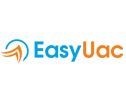How can we switch to the full version at the end of the 14-day trial version ?
At the end of the 14-day trial use, she can no longer watch the pc screens and all other features are automatically turned off by the system.
https://login.easyuac.com/ You can order at and upgrade to the full version thanks to completely secure online shopping.
Can the agent application installed on the monitored PCs be noticed by the user? Can it be removed ?
Our agent application installed on the PCs to be monitored works completely confidentially and it is almost impossible to be noticed by the user. Add and remove programs are not included and cannot be removed. In addition, even if the application is noticed, it is not possible to close and uninstall it.
How can I uninstall the agent application ?
You can uninstall it very easily, by logging in to https://login.easyuac.com with your email address and password, you can remove the application remotely by clicking the menu sign in the upper right corner of the pc you want to uninstall, by clicking the completely remove from the pc link. The removal process is done silently and no messages are visible to the user.
The PC where the Agent application is installed consumes system resources ?
The Easyuac Agent application has been coded for 22 years and does not burden the operating system in any way. It uses so few resources that it does not even enter reports in the source viewer. There is no congestion on the computer.
Is it legal to install such tracking software on company PCs that my employees use. ?
In order to install the Easyuac application on a pc, that pc must be owned by you or your company. If the pc belongs to you, it will be for your benefit to add an information clause to the employment contract of your employees that they are being followed up with the tracking software.
What is Employee Monitoring Software ?
Employee monitoring software is used to track employee activities. This includes any kind of digital activity performed on a company-owned device (or company registered device). It is not about spying on staff, but about protecting the business and streamlining processes. While employee monitoring software certainly does provide added security, it also has a lot of additional benefits.
Why is monitoring important in the workplace ?
Managers can't hover over their employees' shoulders to see what's on their computer screens, but they can use free computer monitoring software to gain insight into their team's activities. Monitoring software acts as a digital surveillance camera by recording the user's screen. This allows you to ascertain their activities and understand their productivity and time-consuming tasks.
What is Employee Monitoring Software Used For ?
Many employers look for monitoring software and services once they become concerned about security. However, there are many additional improvements that this type of program brings to companies.
- Increased security
- Protection from insider attacks
- Increased focus
- More accuracy and fewer mistakes
- Increased productivity
- Errors are found faster, so cause fewer problems
- Processes can be optimized
- Reviews are based on real-time evidence and statistics
- Hard workers can be rewarded appropriately
With the massive amount of data that this kind of software collects about each individual being monitored, companies are able to focus on growth instead of micro management. Integrated AI analysis means issues are raised to management as they occur, allowing senior staff to focus on what really needs their attention. Over time performance will likely increase across the board, and so the company can become far more efficient and profitable. This means that what started as employee monitoring for security, can help to turn an average or even a struggling company into a stable and profitable business.
How can I monitor my employees computer ?
Computer monitoring software is available for PCs devices. Once installed, it can run discreetly in the background. This software will record detailed information about all the user's activity. In fact, you can even access a history of the user's keystrokes, web searches, instant messages, file movement, downloads, uploads, print jobs, USB device usage, network access, and more. Every time a new program is opened, the software will automatically time how long it is used. This information is compiled into a productivity report so you can see how your employees are spending the majority of their time. Monitoring software also acts as a digital surveillance camera by recording the user's screen. This allows you to ascertain their activities and understand their productivity and time-consuming tasks. These are some of the many features of computer monitoring software that managers can use to lead their teams to success.
What is employee monitoring software and how is it used in business ?
Employee monitoring software serves as a layer of insulation for the company. Unfortunately, companies can be victimized by their employees in numerous ways. Financial theft is an obvious liability. Many companies use monitoring software to ensure financial oversight of accounting teams and others with financial data access. Time theft is a different type of robbery that companies know exists but may be unsure how to prevent it. Time theft occurs when employees use company time for personal activities. Concerned about the lack of productivity? Employee monitoring software can log every web site visited by each employee and how long they visited those sites. Monitoring software also lets employers glimpse at texts and IMs to understand how much time is being spent on internal/external communications.
Why do Employers Need Employee Monitoring Software ?
Effective employee monitoring software brings both peace of mind and more productive staff to the workplace. In today’s world of cyber-attacks and strict data protection laws, any company that falls foul to a breach could suffer terrible consequences. GDPR is an EU data protection policy. It is strict and comes with heavy fines that have seen millions of Euros for data breaches or mismanagement of data. It applies to any company that stores data on someone that lives in the EU, regardless of where the company is located. This alone makes data protection a priority. Moreover, company data is valuable, even when it isn’t consumer related. Trade secrets, suppliers, internal emails and more can all devastate a company if leaked. When staff takes data home on devices or USBs, if uncontrolled, the data can be accidentally leaked through device loss or other people accessing the devices. Employee monitoring software helps to make sure that this doesn’t happen, by monitoring the transfer of files, staff behavior, reporting on key activities, and even remotely securing devices. As an additional benefit, when employees know that they are being monitored, they tend to perform better. This results in more focus on work-related tasks, instead of killing time or social activities. If combined with regular reviews and rewards for productive employees, the monitoring software can revolutionize employee attitudes and productivity.