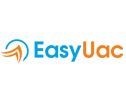What is Productivity Tracking?
These days it seems everyone is trying to do more with less, and that is certainly true in the world of business. Companies are looking for new and innovative ways to scale their business. Making sure they don't have a drop in efficiency during the scaling process is a top priority. With so many challenges it can be difficult for managers to know which workers are true standouts.
Having an objective measure of employee productivity can help a great deal, and that is what productivity monitoring software is all about.
By using productivity monitoring software to monitor their organization, members of management can easily see which workers are doing a stellar job. This information can then be used to coach underperforming employees while rewarding the superstars. Retaining qualified team members has never been more important. While keeping top performers motivated, employers can more easily identify their best workers, and help spread that productivity throughout the company. Looking at data from a productivity monitoring software can help employers more effectively pinpoint areas where some employees could use more guidance. Making sure your company is running at peak performance is critical in today's competitive business landscape, and productivity monitoring is how cutting-edge businesses are staying ahead of the curve.

The Difference Between Productivity Tracking and Surveillance
Productivity tracking software often gets criticized as being an Orwellian measure taken by overbearing managers — restricting and opressing individuals within the organization. The harsh depiction of this valuable software couldn’t be further from the truth. These programs are incredibly helpful for streamlining areas of any business.
Utilizing productivity monitoring software allows administrators to analyze their employees’ behavioral data to improve workflow efficiency. Making use of this software can lead to a more productive working environment by gamifying daily activities. For example, giving employees access to a productivity leaderboard can help boost motivation. Administrators can also use this data to protect the company from insider threats. Keeping an eye on employee activity will help administrators make sure employees aren't doing anything thoughtless with company information. Depending on the productivity tracking software deployed, the benefits are endless for a company looking to increase revenue and boost security.
Often, the key to having a healthy relationship with employees is being upfront with them about the software you will be implementing. We will dig into this in a little more detail later, but using a defined internet policy can help create clear boundaries and expectations with employees. It also serves to build trust between the employer and employee. Simple things such as this transparency help to smoothly implement the software.
Advantages of Productivity Tracking
Reduce Time Wasting
In an article published in the Online Journal of Applied Knowledge Management, Johnathan Yerby explains potential productivity losses could be as high as $1 million for a company with 500 employees that browse unproductive websites for only half an hour a day. One million dollars in just half an hour?! Most companies can’t afford to be losing money like that.
Productivity tracking software can help you curb wasteful internet practices. Combining features such as live activity monitoring and website blocking, an employer can keep employees on track without continually looking over their shoulders. This frees up administrators to be more productive with their time as well as creating an inherent trust between employer and employee that will benefit everyone.
Enforce Existing Policies More Effectively
Making sure employees don’t leak proprietary data is an essential function of productivity monitoring software. Administrators can monitor electronic communications such as email, internet usage, and other electronic communications. Through employee use of these channels as well as unauthorized use of electronic media, companies could be at risk of a breach. In fact, employee negligence is the main cause of data breaches according to a recent state of the industry report by Shred-it, an information security organization.
Using productivity monitoring software can help employers get an early warning about these dangerous activities taking place. With certain features such as remote screenshots or automated alarms, productivity monitoring software can help admins keep track of any breach of sensitive information.
Keep Track of Employees Who Work From Home
Recently a Gallup poll found 43% of employees surveyed worked from home at some point. Considering the increase in telecommuting, employers need to find a way to make sure employees aren’t wasting time while on the clock.
Productivity tracking software is the perfect tool to make sure employees are just as productive at home as they are in the office. Administrators will still have the ability to track the use of distracting websites and can make sure employees stay on track even when working remotely. As long as employees are working on company-issued devices, a productivity tracking software can easily signal if an employee is misusing company property.
Live screen viewing
With Easyuac, you can watch the screens of all PCs live from anywhere and any device
Pc screen recording
You can record the screens of all PCs at any time you want. You can watch recordings even when the pc is turned off
Productivity indicators
Determine which activities of the users will be efficient or inefficient. So you can determine how efficient it is for you throughout the day
User activity records
All activities performed by users on the PC are recorded and how much time they spend at which activity is determined according to the timetable
Grouping and management
If you have many computers, you can divide these PCs into groups and assign separate administrators to each group
Web-site restrictions
You can restrict the sites you don't want users to enter. Or you can decide at what times they can enter
Unique tracking and monitoring
Your entire company will always be at your side, thanks to the unique monitoring that you cannot find in any software.Employee monitoring software
With Easyuac free employee monitoring software, you can monitor live whether PCs are on your own network or not. With Easyuac, you can watch all screens of your employees working in the field or working from home from anywhere and any device. You can use all its features free of charge for 14 days. Track your employees from anywhere and any device with Easyuac Computer tracking software.
Read MoreComputer Monitoring
With Easyuac remote computer monitoring software, you can monitor live whether PCs are on your own network or not. With Easyuac, you can watch all screens of your employees working in the field or working from home from anywhere and any device. You can use all of its features free of charge for 14 days. Track your employees from anywhere and any device with the Easyuac Computer tracking program.
Read MoreProductivity monitoring
These days it seems everyone is trying to do more with less, and that is certainly true in the world of business. Companies are looking for new and innovative ways to scale their business. Making sure they don't have a drop in efficiency during the scaling process is a top priority. With so many challenges it can be difficult for managers to know which workers are true standouts.
Read MoreDon't you want to have unique features with the best price?
- live screen viewing
- screen recordings
- activity monitoring
- website restrictions
- mobile friendly interface
- monitoring from any device
- very easy installation
- 24x7 unlimited support