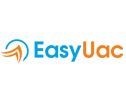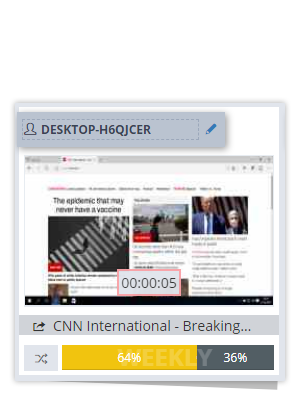
See work happen in real time, with Easyuac’s employee monitoring software.
- See work in progress with optional screenshots
- Track app and URL activity
- Capture activity levels based on keyboard and mouse usage
- Easily export timesheets and reports
Stay in the loop with optional screenshots
With Easyuac’s employee monitoring software, you can see work in progress as it happens. Random screen capture can be customized for each person, and set to once, twice, or three times per ten minutes so you don’t have to interrupt your team to ask for the project’s status. Or, turn the feature off altogether.
Desktop monitoring for teams
With easy-to-use desktop monitoring apps, employees can choose the task and start the timer to begin work. Forgot to turn off the timer? With idle timeout settings, Easyuac stops tracking when your employee stops working.
Know who is working on what. Gain insight, optimize time, and increase productivity
Activity tracking
Stay informed
Record activity rates along with apps used and websites visited while the timer is running. Identify areas of improvement or if better tools are needed so teams can perform better.
Know when your team arrives
With Easyuac's time clock app with geofences, you can get a deeper level of employee monitoring by seeing when teams arrive or leave locations. Eliminate manual punching for more accurate timesheets and easily track your team’s location during the workday.
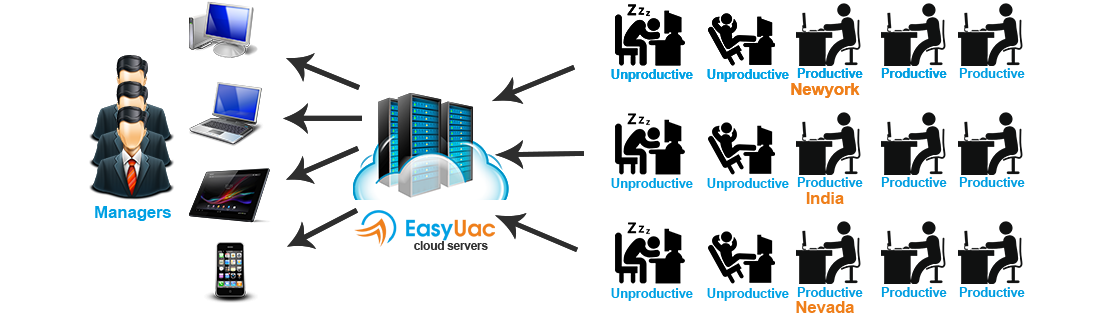
Time tracking as it should be
With Easyuac’s smart time tracking software
- Focus more on completing work than tracking it
- Timesheet app records time spent on projects
- Smart web, desktop, and mobile apps
- Feature-rich dashboard for easy team management
User Activity Monitoring & Workforce Analytics
Get immediate visibility and insights into HOW employees work so you can optimize productivity and ensure operational compliance.
Easyuac collects and normalizes user activity data providing visibility, analytics and context. Get the real story behind HOW your employees work and what hinders their productivity so you can streamline and optimize business tools, processes and teams.
- Analyze productivity activities and behavior patterns
- Get visibility into cloud application proliferation and usage trends
- Gain insights into remote employee work patterns and time management
- Uncover poor operational processes and workflow bottlenecks
- Get alerted to employee activities that introduce compliance risk
- Easily generate detailed reports for audit trail requirements
Our secure and efficient data collection and delivery process is made up of several parts: The Agent, The Database and The Application.

The agent
The entire data cycle begins with the Easyuac Agent which is a robust and reliable piece of software with a low system profile. Each Easyuac account has its own uniquely coded Agent which does the following:
- Contains encrypted details about where it should send data back to your ActivTrak account
- Collects data and executes responses to user activity while running unnoticed in the background
- Senses mouse and keyboard movement tracking the active window of the monitored user’s computer
- Logs details about the program in use like title, URL, executable, and description
- Collects lots of other pieces of information, such as activity duration, IP addresses, date, and time
- During offline periods, it stores all data and screenshots locally and reports it back to the cloud when a secure connection is re-established
The database
Data is collected and sent through a secure channel to a set of backend servers in the Easyuac cloud.
- Information about web and application usage are stored in a database dedicated to each account
- The databases do most of the heavy-lifting of aggregating the data exactly the way the user requests to quickly return the results to display
- The database storing this information is optimized to provide lightning fast search results
- The entire experience, from login to viewing of the dashboard and reports feels instantaneous
- For larger accounts, this data is also written to a separate cloud-based distributed database
- The databases can dynamically scale to process very large amounts of data quickly, providing quick responses for even the largest accounts

The application
The Easyuac application acts as the command center to view all the screenshots, and data insights collected from an account’s Agents in a simple-to-use UI.
- The application talks to a separate backend server in the cloud that receives the requests from the user
- Get clear insights displayed in charts and graphs vs. viewing in a database or spreadsheet
- The app doesn’t just display data. It is here you configure account settings, invite fellow team members, create alarms, and customize Easuac
Activity Logs
Reference detailed logs of user activities and events collected to better understand what transpired, when and by whom for audit trails.
- Analyze workflows by following the displayed chain of events.
- Find gaps in workflows and where time can be better allocated.
- Investigate compliance incidents any given time with data and context.
- Use the analytic findings as coaching opportunities and to improve processes.