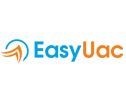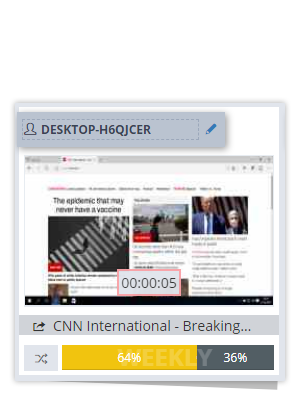
The best and easiest Personnel Computer tracking software
With Easyuac Computer monitoring and personnel tracking software, you can track and monitor the computers of all your employees and personnel. With Easyuac, you can watch all screens of your staff working in the field or from their home from anywhere and any device. With easyuac, which is one of the best and easiest solutions for computer monitoring, you can now track your PCs very easily and quickly.
Easyuac is the best and easy-to-use software and it works on a cloud-based basis. No matter where your computers are, as long as they have internet connections, you can watch all your PCs live in real time and view usage reports. You can see all the skills and abilities of the software by using it free of charge for 14 days.
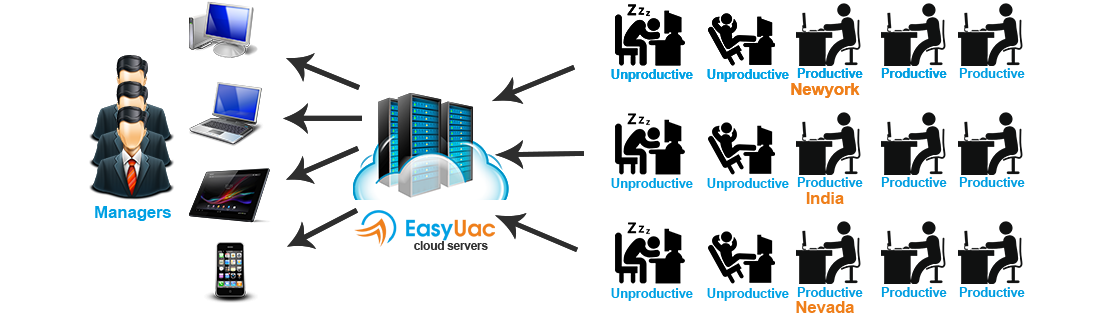
Since Easyuac is a cloud-based software, you can easily watch the screens live from any browser-equipped pc, tablet or mobile phone.
Get bite-sized business intelligence for understanding productivity, pinpointing inefficient operational areas, viewing top users and teams as well as top applications and websites usage.
View Key Operational Insights
The Dashboard displays quick snapshot summaries of key user activity information with drill-down for further details.
- Learn what types of applications and websites employees use most.
- View the usage percentage for each application and website via pie charts.
- Understand and compare how individuals and groups spend their time filtering by productive and unproductive categories.
- Uncover distracting usage patterns of entertainment and social media websites.
- Discover how much real-time is spent using work relevant tools.
Discover Real Work Patterns to Fix Gaps
Use the Dashboard to discover and analyze trends across individuals and teams. Identify bottlenecks and areas where employees might be hamstrung to help you improve productivity.
- Display data for one day, weeks, months, and years.
- View productivity data by users and identify star performers.
- See charts highlighting top productive and unproductive user behaviors.
- Learn patterns and pinpoint areas where employees could use more guidance.
- Use this information to gamify productivity and reward the most productive groups for their good work.
Get a Daily Team Pulse on Productivity
See a snapshot of workforce productivity for the day with Team Pulse. View cards for each employee and across teams summarizing key information such as:
- Daily at-a-glance snapshots of individual and team productivity.
- Employees’ real-time availability (active, passive, offline) with easy color-coded identifiers.
- Productivity status by % indicators revealing top performers.
- Number of hours worked by each employee.
- Drill-down into reports for additional details on application usage and productivity analysis.
- Filter by users or groups to see snapshots of the workday for individuals and teams.

View Productivity by Individuals
See productivity across team members to understand focus and application stack usage throughout the day. Get instant insights including:
- Which team members are active and on which applications are they working?
- Which work tool is each employee using most often?
- What does productivity look like by individual team members?
- Who are the Top Users by productivity %?
- What are the top applications worked on that day?
View Productivity by Teams
Get a snapshot of productivity across your organization’s teams or functional groups throughout the day. Get immediate visibility into key insights including:
- What does productivity look like across my teams?
- What were the most common work tools used today?
- Which employees are active or unavailable in a given team?
- What is the average number of hours worked by each team?
- Which employees are today’s top performers on my teams?