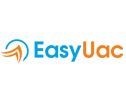Best employee monitoring software
With Easyuac, your work will be easier with many useful featuresLive screen viewing
With Easyuac, you can watch the screens of all PCs live from anywhere and any device
Pc screen recording
You can record the screens of all PCs at any time you want. You can watch recordings even when the pc is turned off
Mobile compatible desing
Thanks to its mobile-friendly design, you can follow and watch the whole system from any mobile phone
Unlimited sub-user identification
You can divide your company into departments and authorize any person you wish. Team leaders can only see PCs defined to them
User activity records
All activities performed by users on the PC are recorded and how much time they spend at which activity is determined according to the timetable
Productivity indicators
Determine which activities of the users will be efficient or inefficient. So you can determine how efficient it is for you throughout the day
Software restrictions
You can easily see which programs users have used in which time interval and for how long
Web-site restrictions
You can restrict the sites you don't want users to enter. Or you can decide at what times they can enter
Windows restrictions
On user PCs you can restrict drivers or prevent them from entering the control panel
Remote desktop monitoring
You can watch desktop live wherever the computer you are watching is, as you wish, from any device and place
Grouping and management
If you have many computers, you can divide these PCs into groups and assign separate administrators to each group
Turning off critical screens
If you do not want to see the critical screens of the administrators on the monitored PCs, you can block the screens by freezing