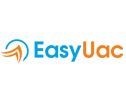Idle time reports
With Easyuac, you can see how long all users are idle during the day. If there is no action on the users' pc for 20 minutes (mouse and keyboard movement), easyuac marks the user as idle after 20 minutes, that is, the user does not take any action and records these times in reports. With this feature, you can detect how long a user has been working in a day, week or month.
Since all other data such as screenshots and activity records recorded by Easyuac can be stored in the cloud, they can be accessed, monitored and reported even when PCs are turned off.
Start free trial now